untuk mozila firefox
How to Disable Proxy Settings in Firefox
- Click the Tools (or Firefox drop-down menu) button and select Options.
- Go to the Advanced panel and select the Network tab.
- Where it says Connection section, click on Settings.
- Select No Proxy.
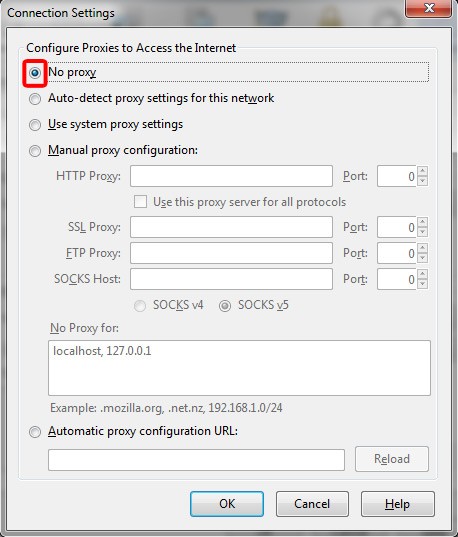
- Close the Connection Settings window and then click OK to close the Options window.
- Your proxy settings should now be disabled.
How to Disable Proxy Settings in Google Chrome
- Open the Customize and Control Google Chrome menu by clicking on the three-line icon at the top right of Google Chrome, select Settings on the left, find Network and finally select Change proxy settings.
- Select the LAN Settings button.
- Deselect the checkbox for Use a proxy server for your LAN.
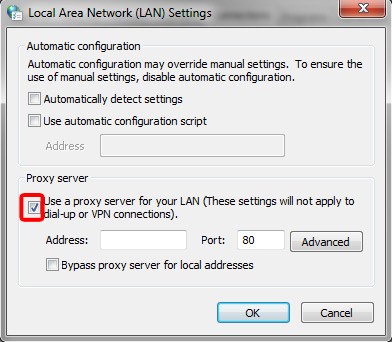
- Click OK.
- Your proxy settings should now be disabled.




